Merchant profiles
Profiles allow you to manage multiple merchant business cases with the same user. In the UI, this means that you can switch profiles without logging out and logging in again. In the API, you must send the profile ID with each request.
Profiles in the UI
If you can access multiple profiles, select from the Profiles menu in the top right corner when you sign in.
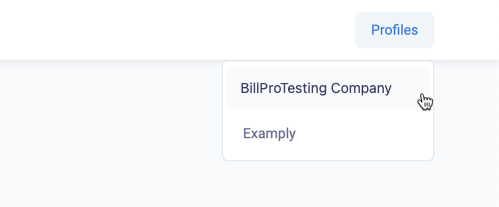
Select a profile to log in
When working in BillPro, to switch to another profile, go to the user icon menu in the top right corner and select the profile.
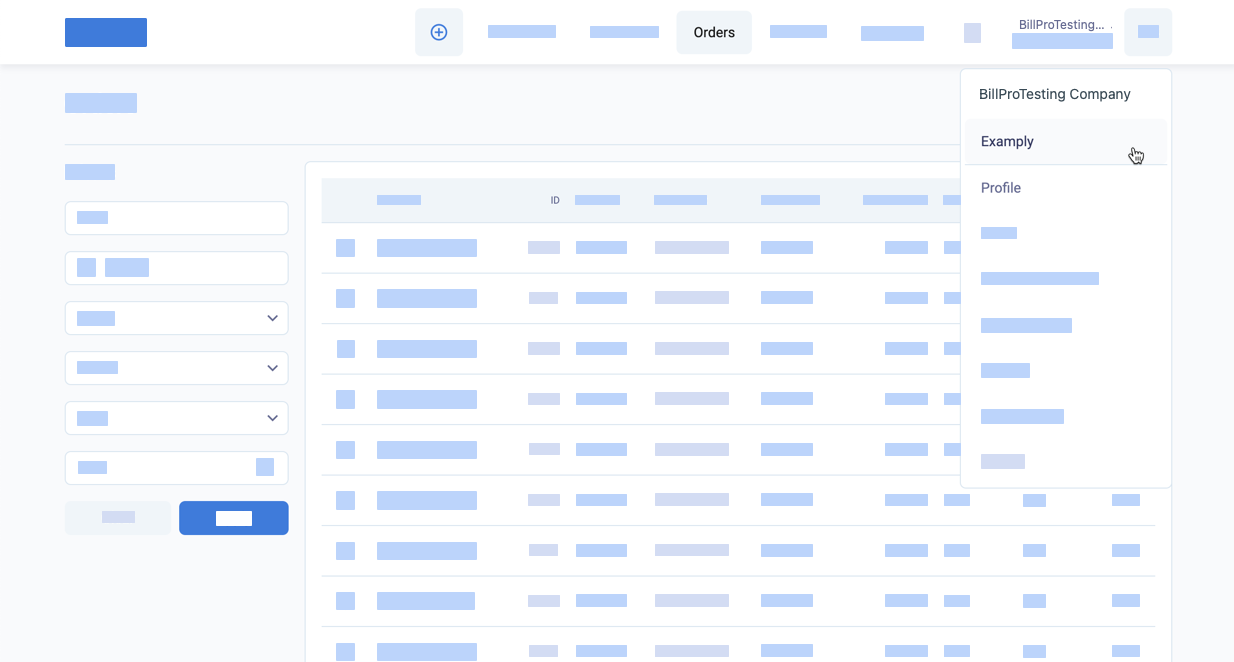
Switch profiles when you are logged in
BillPro switches to the selected profile and displays the Orders list for the selected profile.
To display the details of the current profile, from the user icon menu in the top right corner, select Profile.
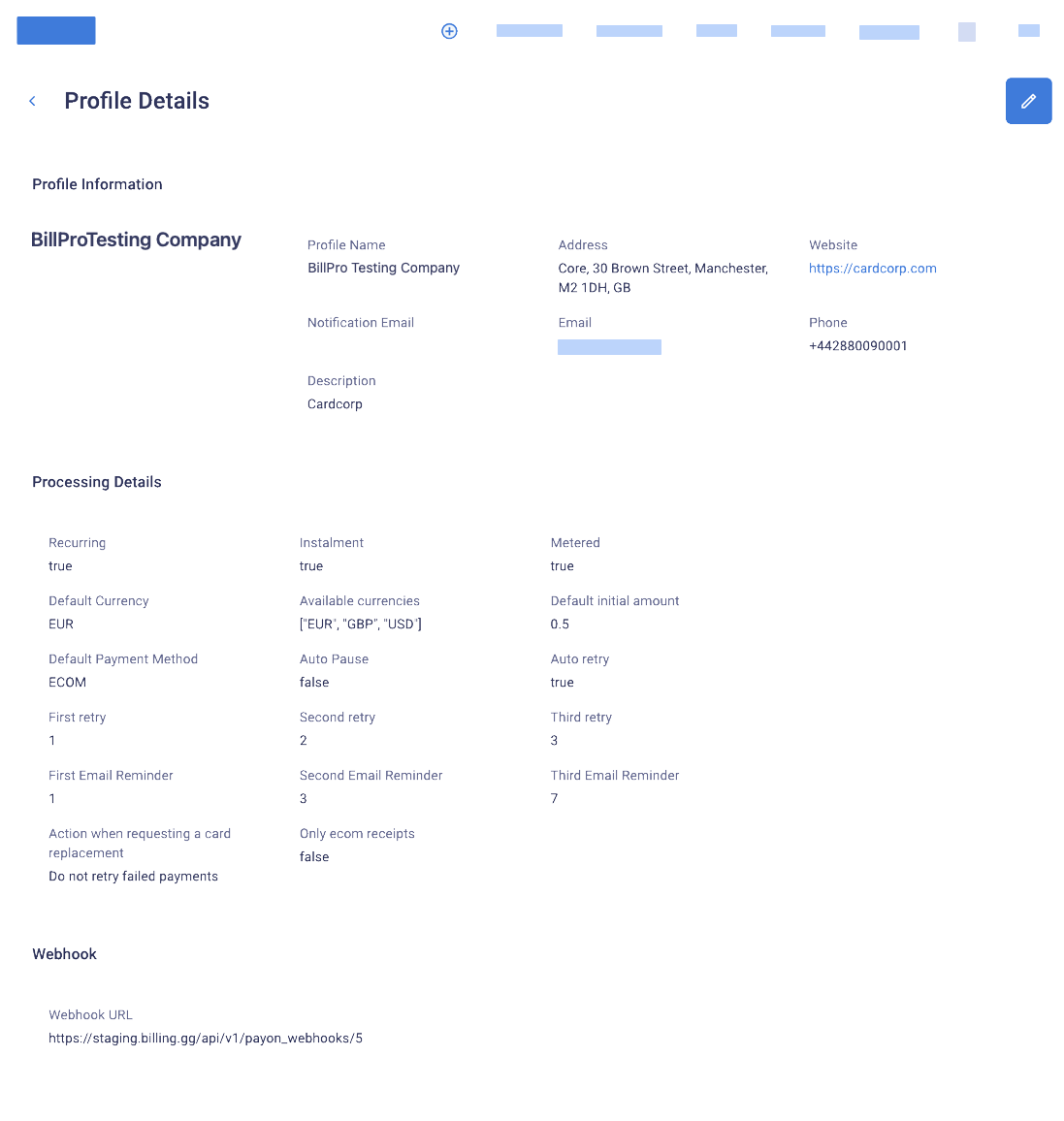
Display profile details
Manage users
To manage users, first select a profile and then go to the user icon menu and select Users. BillPro displays the users of the current profile. When you edit a user, you can change the profiles that the user can access.
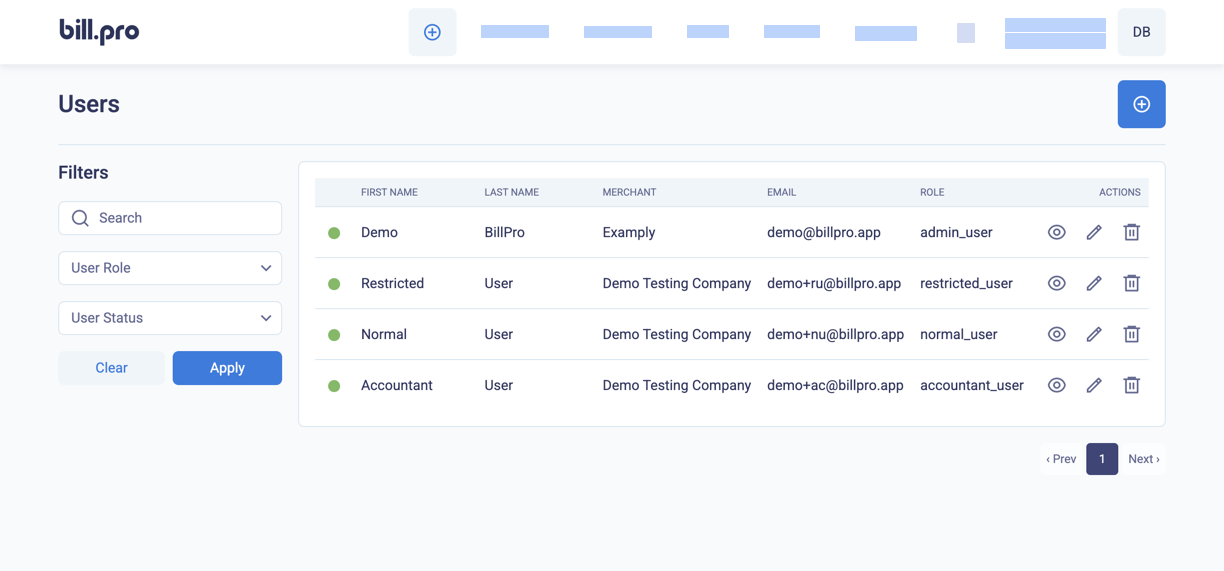
Manage users of the current profile
Profiles in the API
If you are using the BillPro API and you have more than one profile, you must include the profile_id as a query parameter with all requests.
New integrations only
This change does NOT affect existing API users with access to one profile only. You do not need to update existing integrations to add the
profile_idquery parameter.
To obtain the profile ID for each merchant that you can access:
- Go to the user icon menu and select Users
- Next to your API user, click the eye display button beside the user. BillPro displays the User details.
- Under Merchants, the list displays the IDs and names of the profiles you can access.
The following screenshot displays a user that can access two merchants with IDs of 5 and 1.
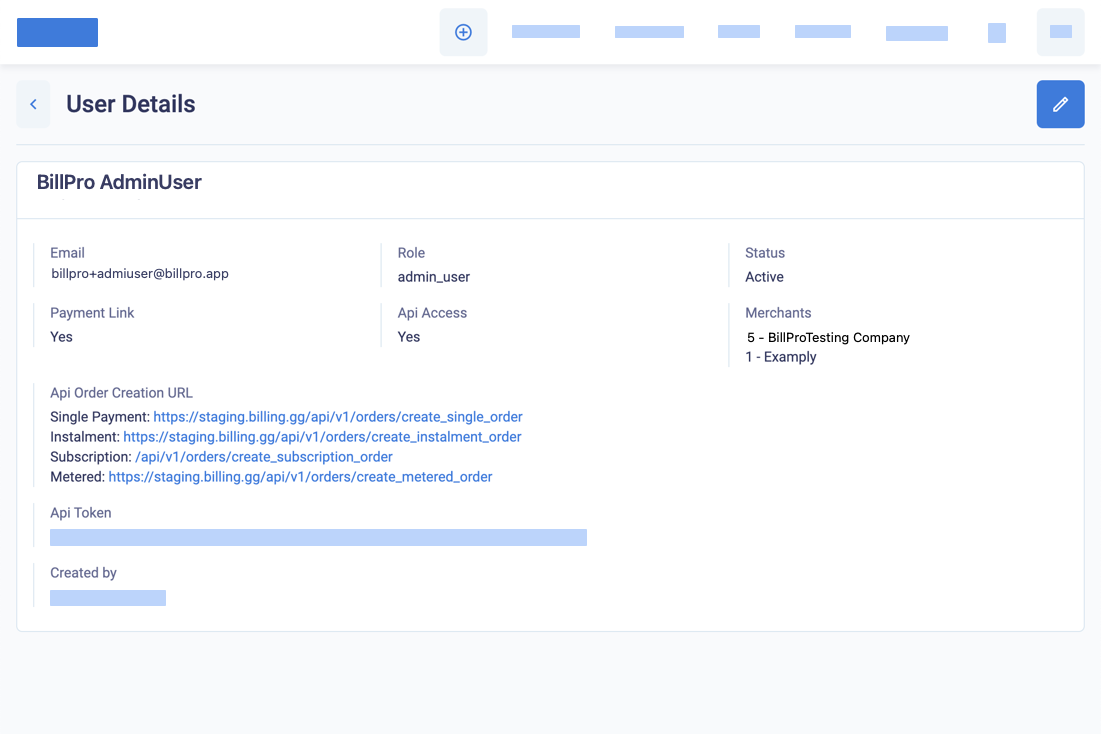
Display the user details, including the merchants list
Here is an example of the request to list the customers of the merchant with a profile ID of 1, which is the Examply merchant.
curl --request GET \
--url 'https://test.billing.gg/api/v1/customers?page=1&profile_id=1' \
--header 'Authorization: Bearer YOURAPIKEY' \
--header 'accept: application/json'If you have more than one merchant, you must send the profile_id parameter with all API requests.