3D Secure authentication
Protect against fraud with strong customer authentication
To protect against fraud, customers must use a Strong Customer Authentication (SCA) called 3D Secure (3DS) authentication for some transactions.
In Europe, 3DS authentication is required for e-commerce payments by law under PSD2 (Payment Services Directive 2). Similar requirements exist in many other parts of the world.
By default, 3DS authentication is not required for phone payments. However, when customers make an initial payment by phone and store a card for future payments, they must undergo a 3DS challenge authentication for their initial payment.
The 3DS authentication method depends on the issuing bank. The bank can require the user to enter a password or a code, which can be received by SMS or from a separate authentication app, supply a fingerprint, use a dongle, etc.
3D Authentication may fail for many reasons. For example, the code may expire, the customer may not understand the 3DS process, or they may not want to provide their one-time transaction code over the phone.
BillPro always requires 3DS for e-commerce payments with payment links or the virtual terminal. However, it does not require 3DS by default for phone payments.
You must use 3DS to save card details for future use, so you can select the 3DS Required option. If a payment is declined because Strong Customer Authentication is required, you can select the 3DS Required option, retry the payment, or send a payment link. BillPro always processes transactions with 3DS authentication in the e-commerce channel.
To display the results of the 3DS verification process in the order summary, go to the Related Transactions, click on TRANSACTION UNIQUE ID and open the Transaction Details pop-up. For more details about the Transaction Details pop-up, see Display related transactions for an order.
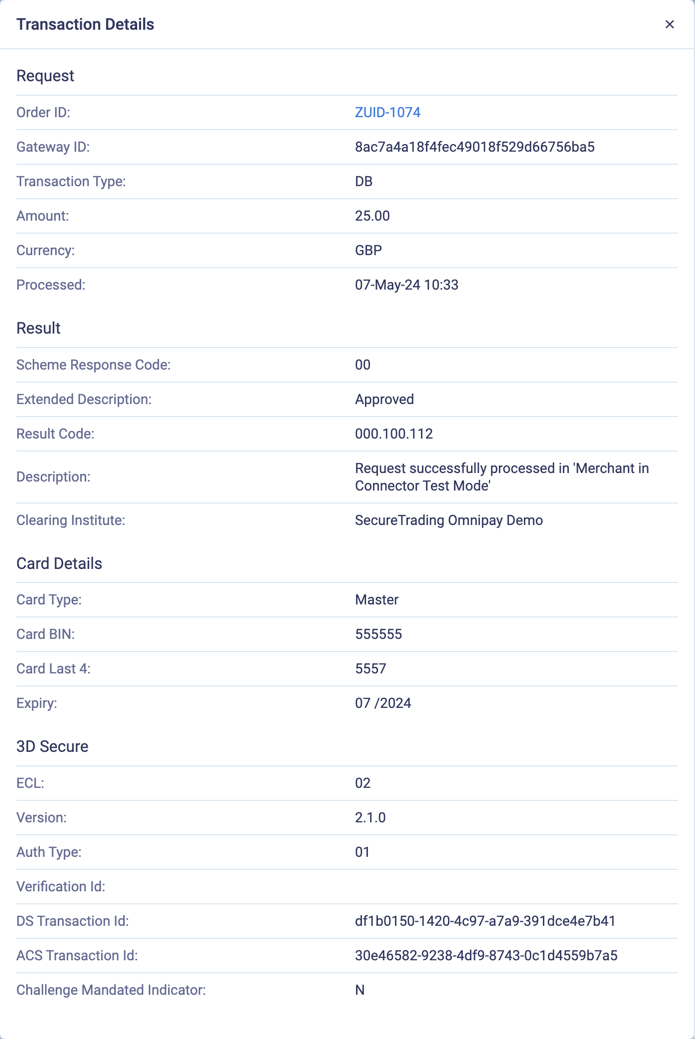
3DS details display in the transaction details for an initial payment
Updated 11 months ago
