Monitor billing exceptions
Use the Billing Exceptions view to check unsuccessfully collected billing events
The Billing Exceptions list under Payments can help you to track and recover payments. It displays all billing events that failed with a soft decline or a hard decline. It gives you an overview of these billing events and any automatic retries.
Declined initial payments or card registrations do not display under Payments > Billing Exceptions list. This list only displays declined recurring payments.
To display the Billing Exceptions list, do these steps.
-
In the navigation menu, go to Payments > Billing Exceptions.
-
To filter the Billing Exceptions list to search for specific orders to follow up, for Filters, enter or select values from the Filter billing exceptions table below.
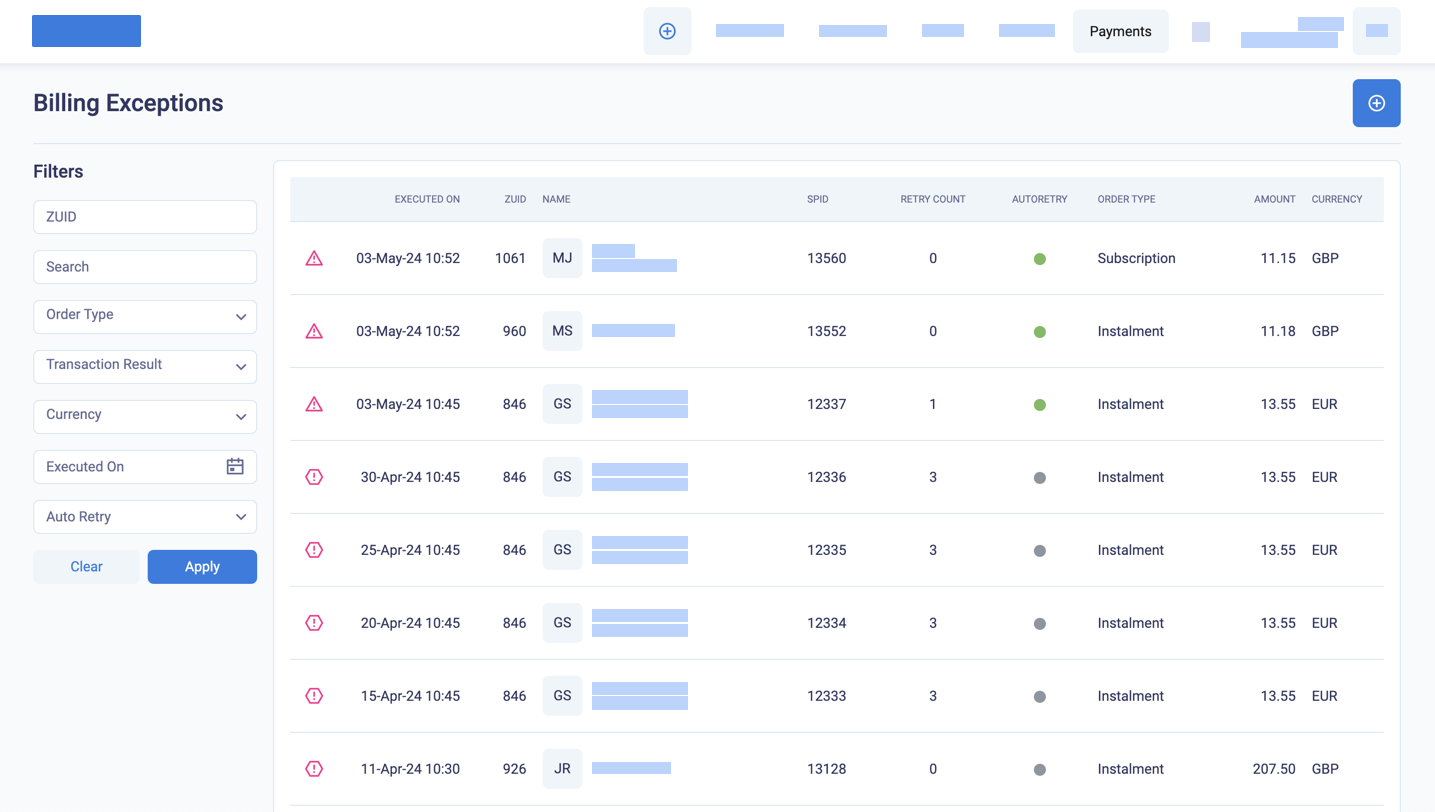
The billing exceptions list displays declined billing events
-
To open the Order Summary, in the Billing Exceptions list, click the customer NAME link. If the customer name link does not display, make your BillPro window bigger or zoom out.
Transaction response symbols
Symbol | Description | Notes |
|---|---|---|
| Soft declined | You can retry this transaction. |
| Hard declined | You collect payments until you update the card. When you update the card, BillPro collects all outstanding payments. |
Billing Exception fields
| Field | Description |
|---|---|
| Executed on | Date and time when BillPro attempted to collect the billing event and when the billing event was scheduled. |
| ZUID | The system's unique identifier for the order. |
| Name | The customer's initials, organisation, and full name. |
| SPID | The system's unique identifier for a billing event. |
| Retry count | For automatic retries, the retry count starts with 0 and goes up to 3. The count does not include manual retries. |
| Autoretry | The AUTORETRY flag is green if auto-retry is activated for the order, and grey if auto-retry is deactivated. If all the automatic retries are consumed (i.e. they all fail with a soft decline), BillPro deactivates the auto-retry functionality. And for subscription orders, if auto-suspend is ON, then BillPro will suspend the order. See Auto-retry billing events and Auto-suspend subscriptions at Activate BillPro with Stripe or Configure BillPro with CardCorp. |
| Order type | Instalment, Subscription, and Metered. Only recurring payments and their order types are displayed in this view, so no single payment orders will be displayed. |
| Amount | The amount of the billing event that was not collected. |
| Currency | The currency of the billing event that was not collected. |
Billing exceptions and order status
The following table describes the possible order statuses for billing exceptions with notes about what has happened and what actions to take.
| Transaction response | Order status | Events and actions |
|---|---|---|
| Soft declined | Active | After one or more billing events failed with a soft decline and the order had a failed status, BillPro successfully collected the latest billing event and set the order status to active. Some previous payments may be outstanding. See Process active orders with failed billing events. |
| Soft declined | Failed | You can retry the soft-declined payment. If you use auto-retry, BillPro retries soft-declined billing events, and BillPro continues to try to collect billing events. See Process failed orders. If you use auto-retry but not auto-suspend, and BillPro has consumed all the auto-retries, BillPro deactivates the auto-retry. |
| Soft declined | Suspended | For subscription orders, if you are using auto-retry and auto-suspend, and BillPro has consumed all the auto-retries, BillPro sets the status of the order to Suspended. BillPro will not try to collect billing events, and you cannot manually collect payments until you update customer cards. When you update cards, BillPro will try to collect all declined and overdue payments. See Process suspended subscriptions, and Update cards. |
| Hard declined | Suspended | BillPro will not try to collect more billing events, and you cannot manually collect payments until you update customer cards. When you update cards, BillPro will try to collect all outstanding payments. See Process suspended instalment orders and Process suspended subscriptions, and Update cards. |
Filter billing exceptions
You can filter billing exceptions using the fields in the following table.
| Filter | Description |
|---|---|
| ZUID | The platform's unique identifier for an order. |
| Search | Text to search for in the customer NAME field. |
| Order Type | Select from Single payment, Instalment, Subscription, and Metered. Note that you can only view recurring payment order types in this view, so no single payment orders will be displayed. |
| Transaction Result | Select from Soft Declined, and Hard Declined. |
| Currency | Select one or more currencies. |
| Executed On | Select the start and end dates of the time period when BillPro tried to process the billing event. |
| Auto Retry | Select from All, Enabled, or Disabled. |
Updated 5 months ago
Manage failed and suspended orders, manage billing events, and update cards

