Display all processed transactions
Display all processed transactions including payments and card authorisations
In the Payments section, the All Processed transactions list displays all initial payments, card authorisations, and billing events for your orders.
This view can help you check for recurring payments processed on a specific date and keep track of any refunds.
To display all processed transactions,
- In the navigation menu, go to Payments > All Processed.
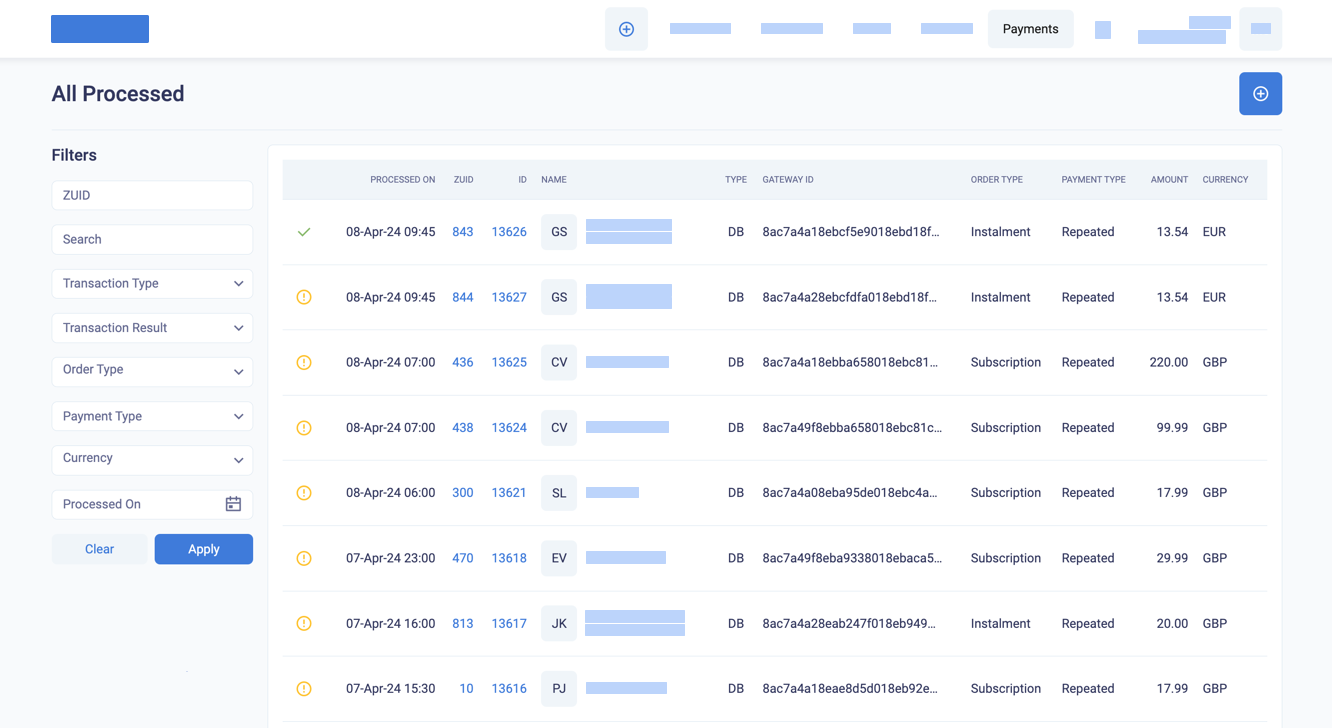
Display all billing events
The transactions in the All Processed transactions list can have the following result symbols.
| Status | Description |
|---|---|
 | Approved |
 | Soft-decline. You can retry this transaction. |
 | Hard decline. You cannot retry this transaction, and you will need to update the customer's card to reactivate the order. |
- To open the Order Summary, click on the ZUID or the customer NAME.
- To open the Transaction Details for a payment, click on the payment ID.
For more details about transaction results, see Display related transactions for an order.
All processed transactions table
The following table describes the fields in the All Processed transactions list.
| Field | Description |
|---|---|
| Status | Approved, Soft-declined, or Hard-declined as shown in the above table |
| Processed on | Date and time when the payment was processed |
| ZUID | Unique identifier for the order created by the system |
| ID | Unique identifier for the billing event |
| Name | Customer initials, full name, and organisation |
| Type | PA (Pre-Auth), CP (Capture), DB (Debit), RF (Refund), CB (Chargeback), RDR (Reversal), CBR (Chargeback Reversal), RG (Registration) |
| Gateway ID | A unique identifier for the transaction in the payment gateway. If the Gateway ID does not display, make your BillPro window bigger or zoom out in your browser. |
| Order Type | The purchase type of the order, which may differ from the purchase type in the product's payment configuration if the product's payment configuration is not locked. |
| Payment type | Initial or repeated |
| Amount | Amount of the transaction |
| Currency | Currency code for the transaction |
Filter all processed billing events
Enter the filters from the following table to filter the payments list and find specific orders or transactions to follow up on.
| Filter field | Description |
|---|---|
| ZUID | An order number to search for |
| Search | Enter text to search for in the CUSTOMER name |
| Transaction type | Select from PA (Pre-Auth), CP (Capture), DB (Debit), RF (Refund), CB (Chargeback), RDR (Reversal), CBR (Chargeback Reversal). For more details, see Transaction types |
| Transaction result | Select from Approved, Soft Declined, Hard Declined |
| Order Type | Select from Single payment, Instalment, Subscription, and Pay-Per-Use |
| Payment Type | Select from Initial and Repeated. |
| Currency | Select an order currency |
| Processed on | Select a date or period from the calendar selector |
Updated 11 months ago
Obtain a report for all processed payments, which includes Sales Agent data. Also check the dashboard graphs.
