Scheduled payment approved and declined and rejected
Notify the customer of the status of their scheduled payments
Scheduled Payment Approved
The customer receives this email when their scheduled payment is approved for an instalment, subscription, or metered order.
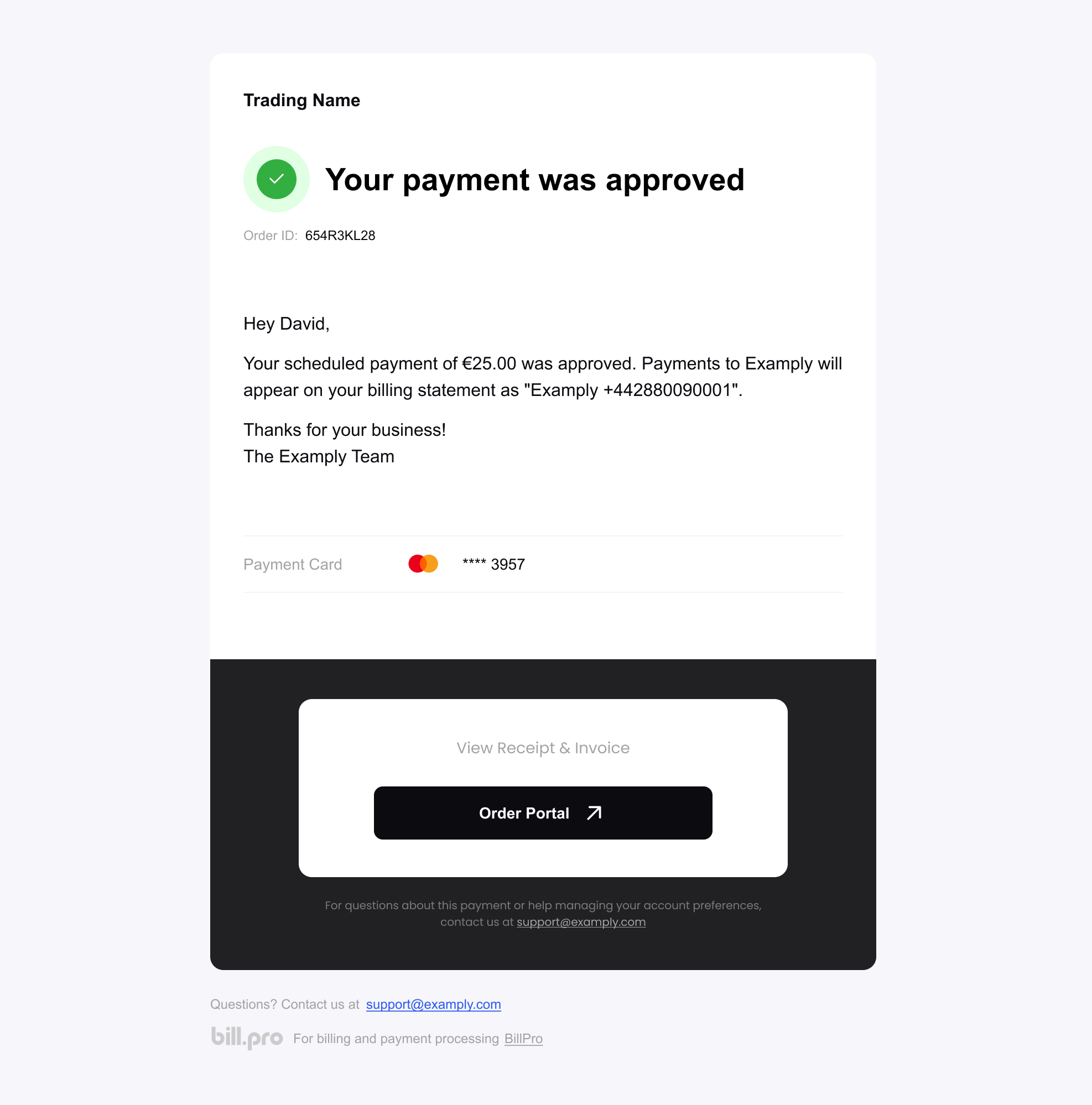
The scheduled payment was approved email
Scheduled Payment Declined
For an instalment, subscription, or metered order, customers receive this email when their scheduled payment is declined. This message is sent when the billing event has a soft decline response. The order may now have a Failed status. See Process failed orders.
The customer can update their card and pay by clicking on the update your payment details here link. This link opens the order portal. The customer can then click Update card to open a secure checkout and register their card. When the customer updates their card, BillPro will charge the amount of any declined and overdue billing events.
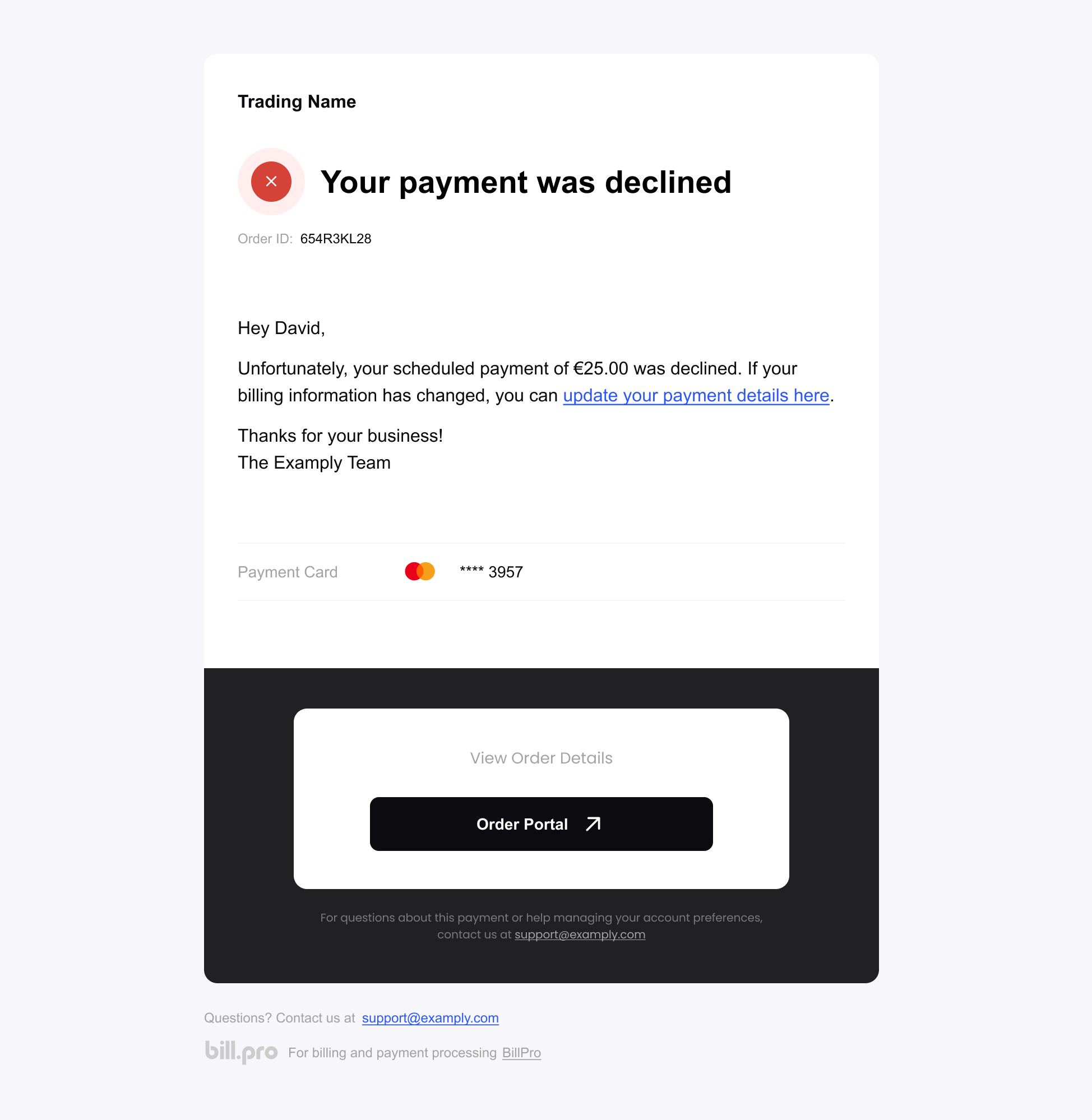
The email notifying that the scheduled payment was soft declined
Scheduled Payment Rejected
For an instalment, subscription, or metered order, customers receive this email when their scheduled payment is declined. This message is sent when the billing event has a hard decline response. The customer must update their payment details to resume their order. The order may now have a Suspended status. See Process suspended subscriptions, Process suspended instalment orders, and Manage billing events.
The customer can update their card and pay by clicking on the update your payment details here link. This link opens the order portal. There they can click Update Card to open a secure checkout and register their card. When the customer updates their card, BillPro will charge the amount of any declined and overdue billing events.
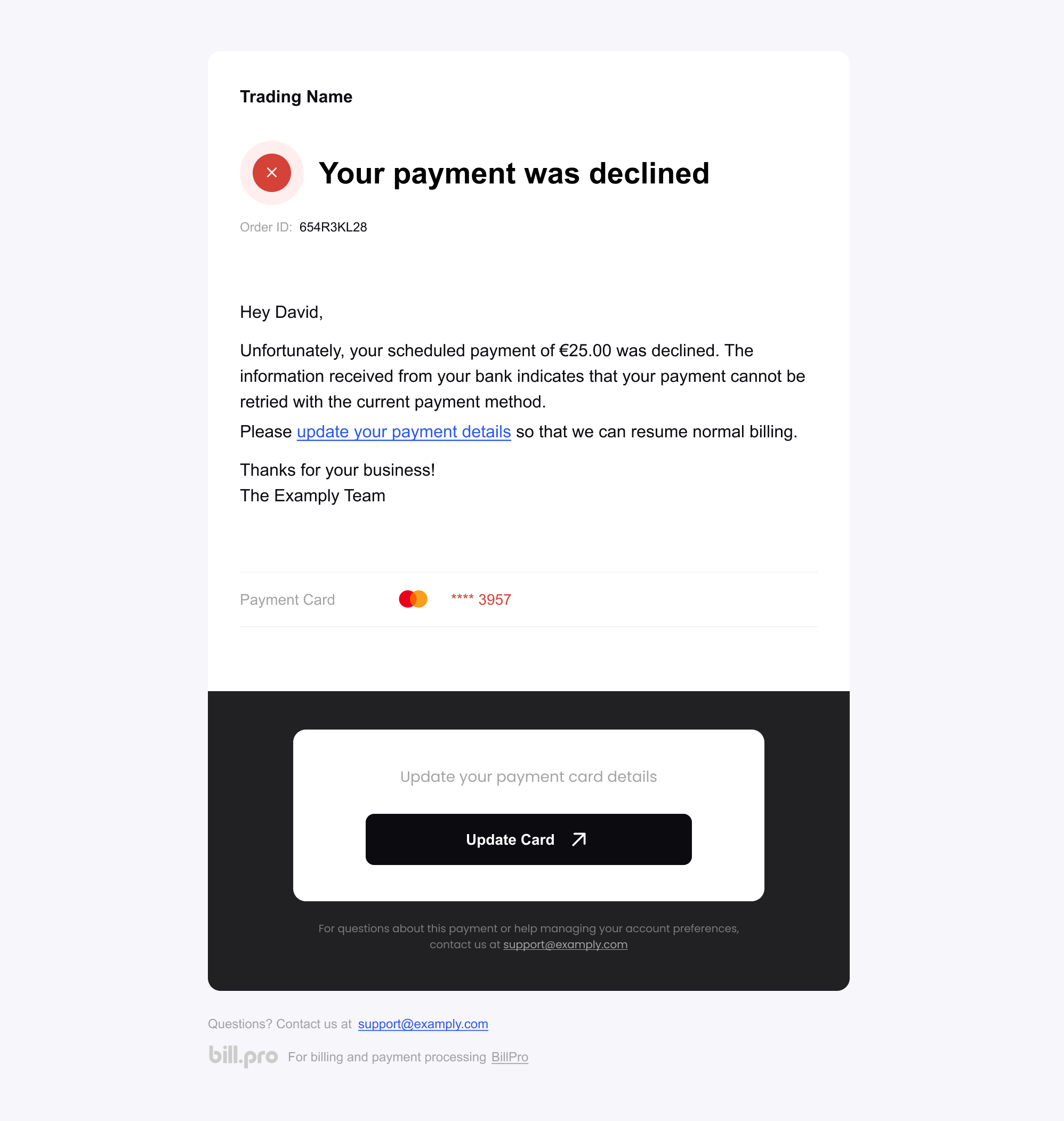
The email notifying that the scheduled payment was hard declined
Updated 4 months ago
