Charge for metered products
Manage payments for usage-based products
Metered orders let you charge customers variable amounts at varied intervals for usage-based products. You can charge the customer more than one payment using the same order. This helps you consolidate the accounting data for the services in that order. Or you can create separate orders for each charge.
After the initial payment or card registration, you can submit payments to collect immediately or schedule billing events to collect later.
Submit additional payments
To process a payment immediately for a metered order, do the following steps.
-
Open the Order Summary
-
To take a payment directly, from the gear options menu, select Submit Payment.
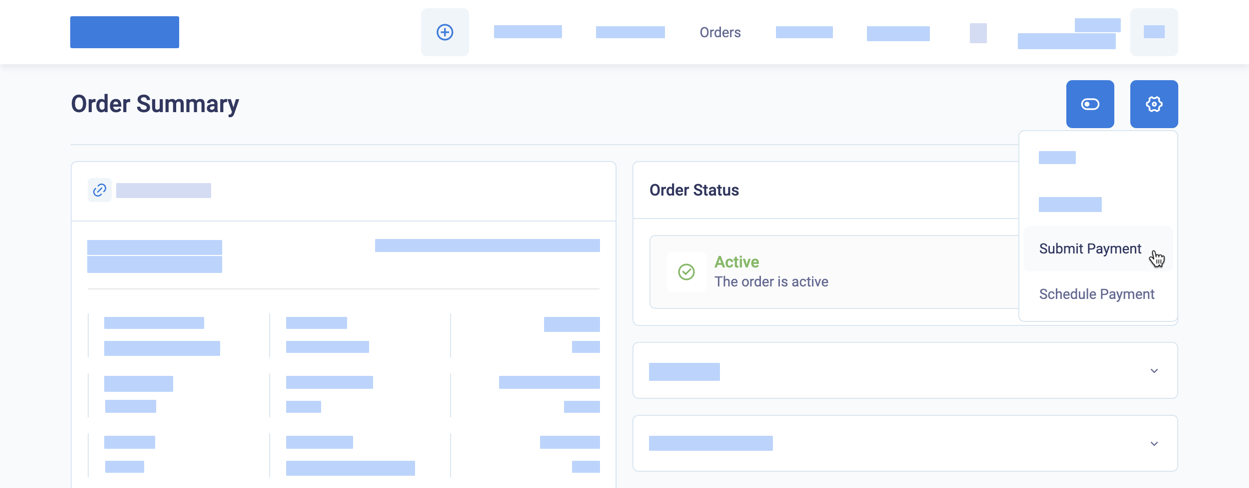
Select the option to submit a payment for a metered order
-
In the New Payment pop-up, enter an Amount and select a Currency.
-
Enter a Note to describe the billing event. BillPro adds this note to the Notes section on the order, along with the date, time, and user email.
-
Click Charge Now.
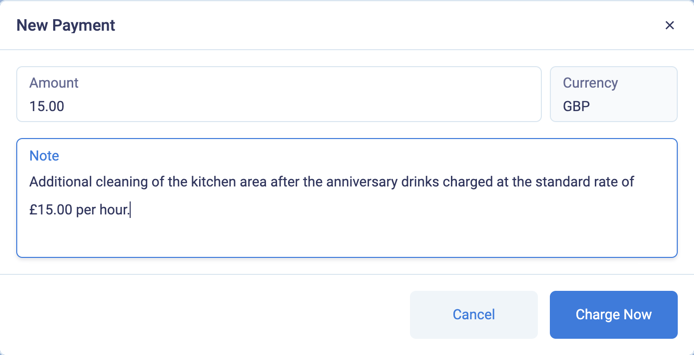
Submit an additional payment for a metered order
BillPro charges the payment to the stored card for the order and displays a transaction result screen.
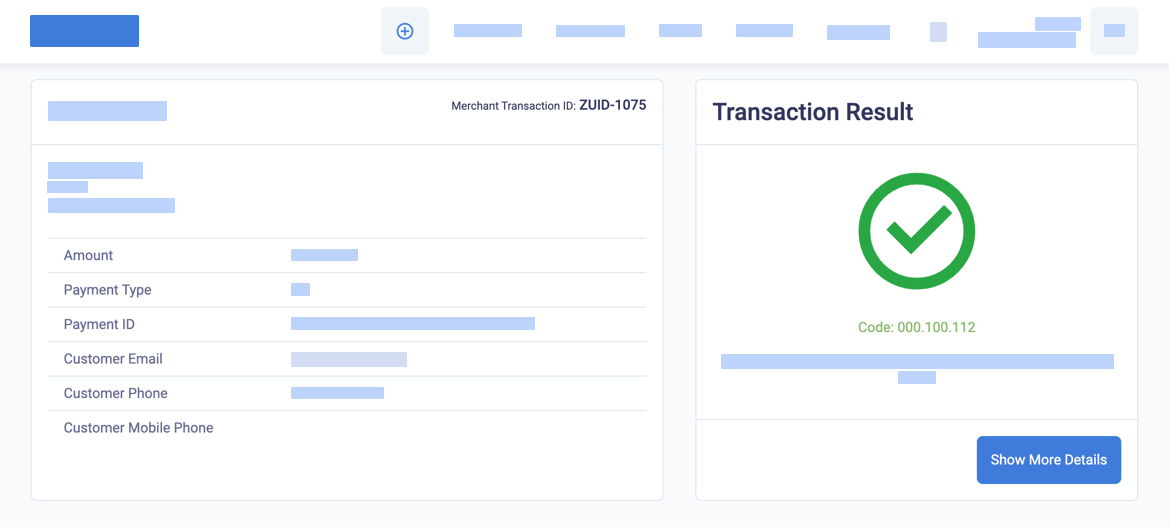
The transaction result screen for a metered order
-
Schedule a billing event
To schedule a billing event for collection in the future, do these steps.
-
Open the Order Summary
-
From the gear options menu, select Schedule Payment.
-
In the Create Scheduled Payment pop-up, enter the Date to collect the payment. The default value is in one day (24 hours).
-
Enter an Amount and select a Currency.
-
Enter a Note to describe the billing event. BillPro adds this note to the Notes section on the order, along with the date, time, and user email.
-
Click Submit.
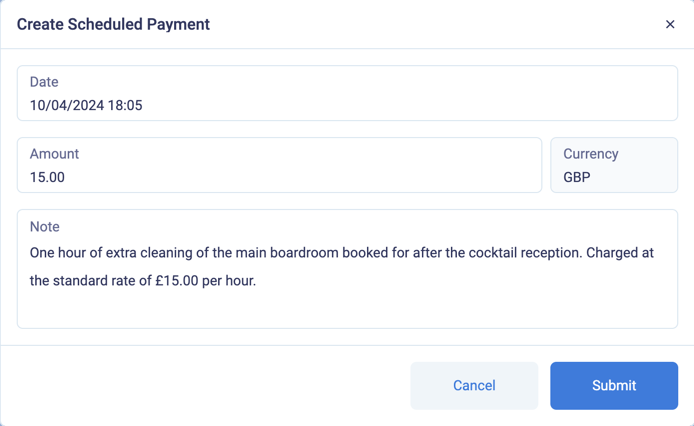
Schedule an additional payment for a metered order
-
And you can submit or schedule as many payments as required.
Manage scheduled payments for metered orders
You can manage the billing events for scheduled payments on metered orders as you would for other types of orders. See Manage billing events.
If a billing event fails with a hard decline, BillPro suspends a metered order. When you update the card, BillPro automatically collects any declined and overdue billing events for suspended metered orders. It does not automatically collect declined payments that were submitted, not scheduled.
Updated 3 months ago
