Payment rescheduled and skipped and merged
Notify a change to the date of a recurring payment
In BillPro you can manage the billing events for scheduled payments on instalment, subscription, and metered orders. See Manage billing events.
Payment rescheduled
The customer receives this notification if you change the payment date for a billing event. See Manage billing events
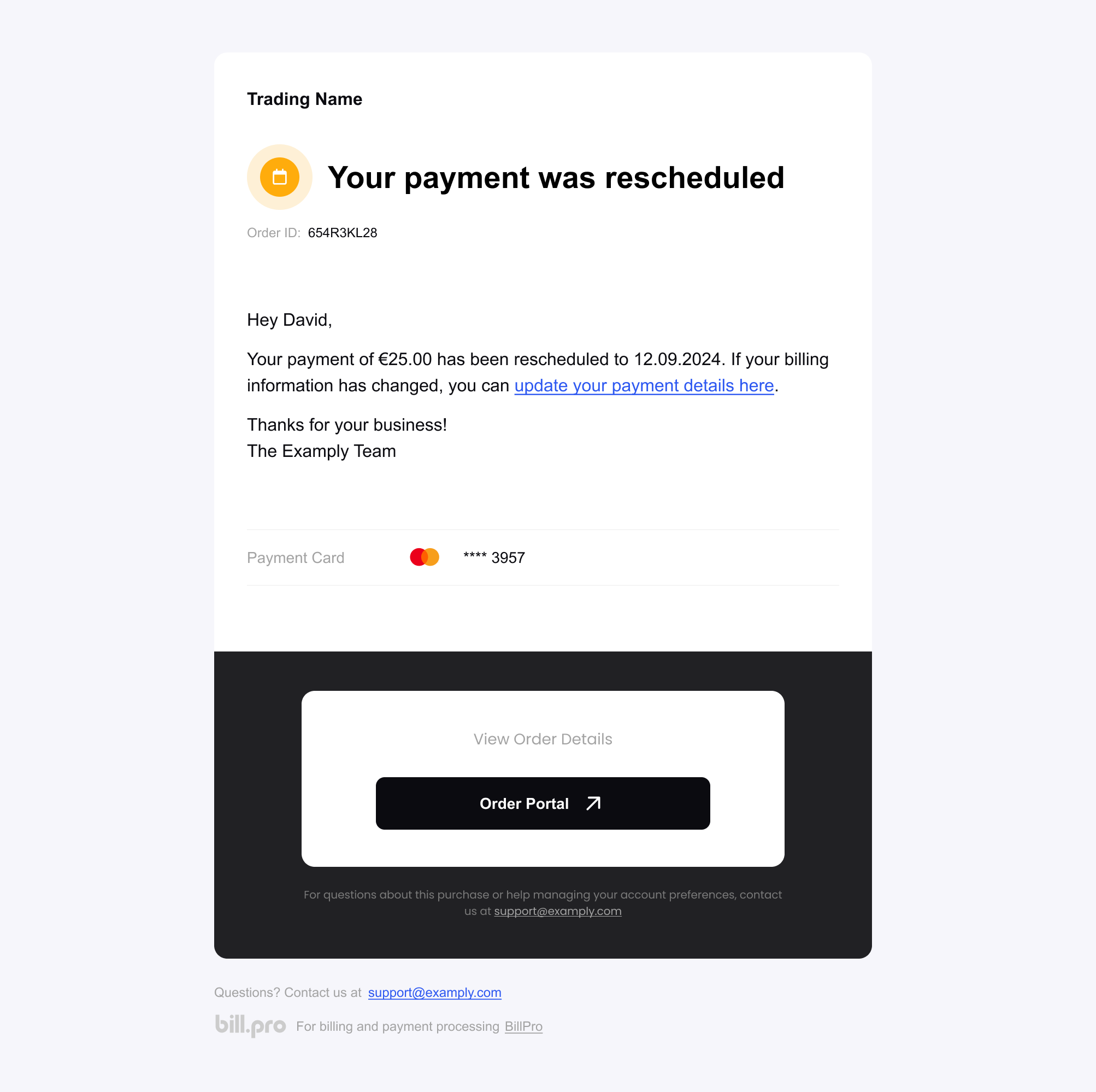
The payment rescheduled email
Payment Skipped
The customer receives this notification if you skip any billing events. When you skip a billing event, you don't collect the payment amount. BillPro does not include the skipped amount in the total amount of the order. See Manage billing events
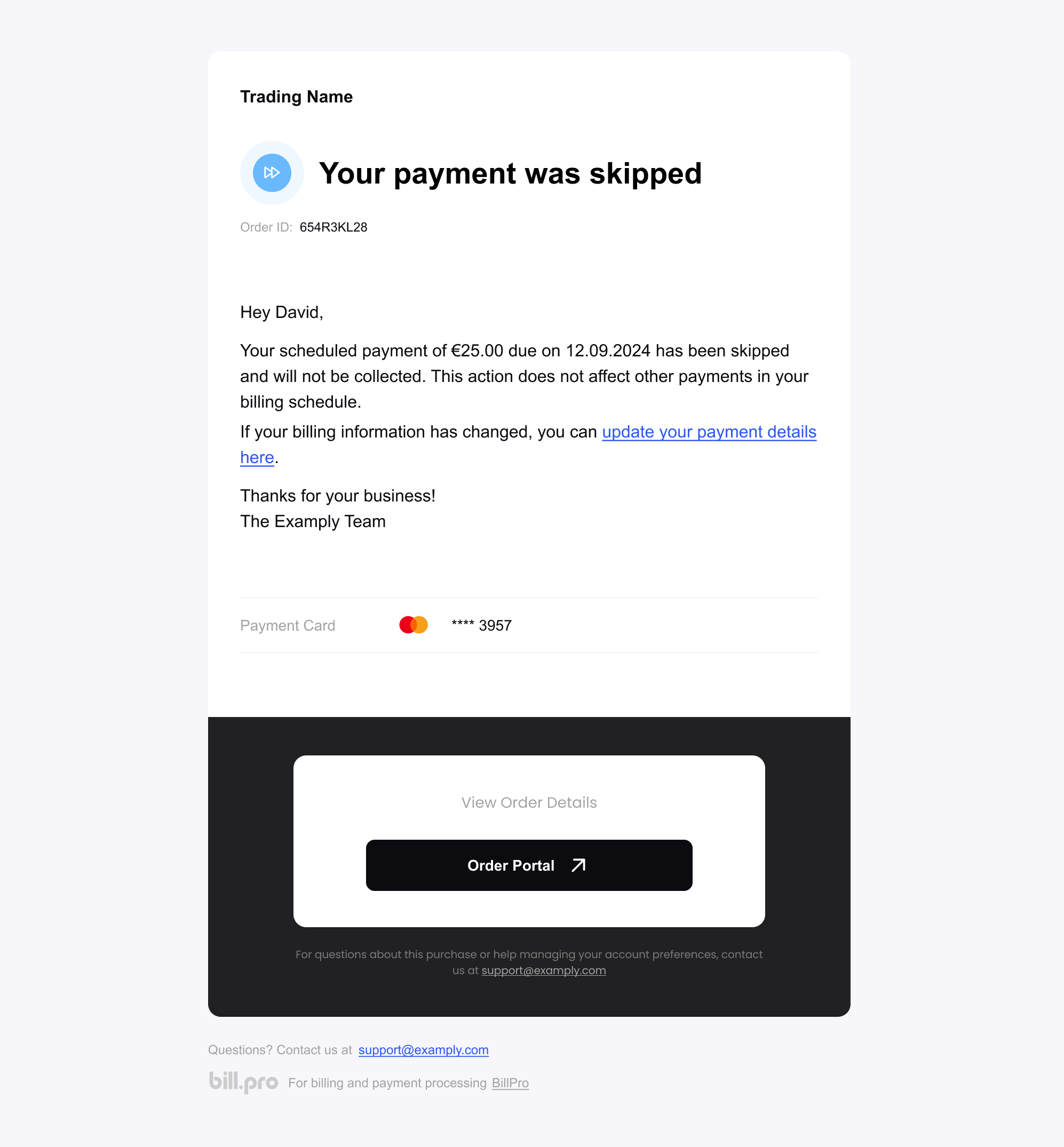
The payment skipped email
Payment Merged
The customer receives this notification if you merge two or more billing events. This means BillPro will cancel the billing events and create a new merged event. The customer has one billing event for their scheduled payments. See Manage billing events
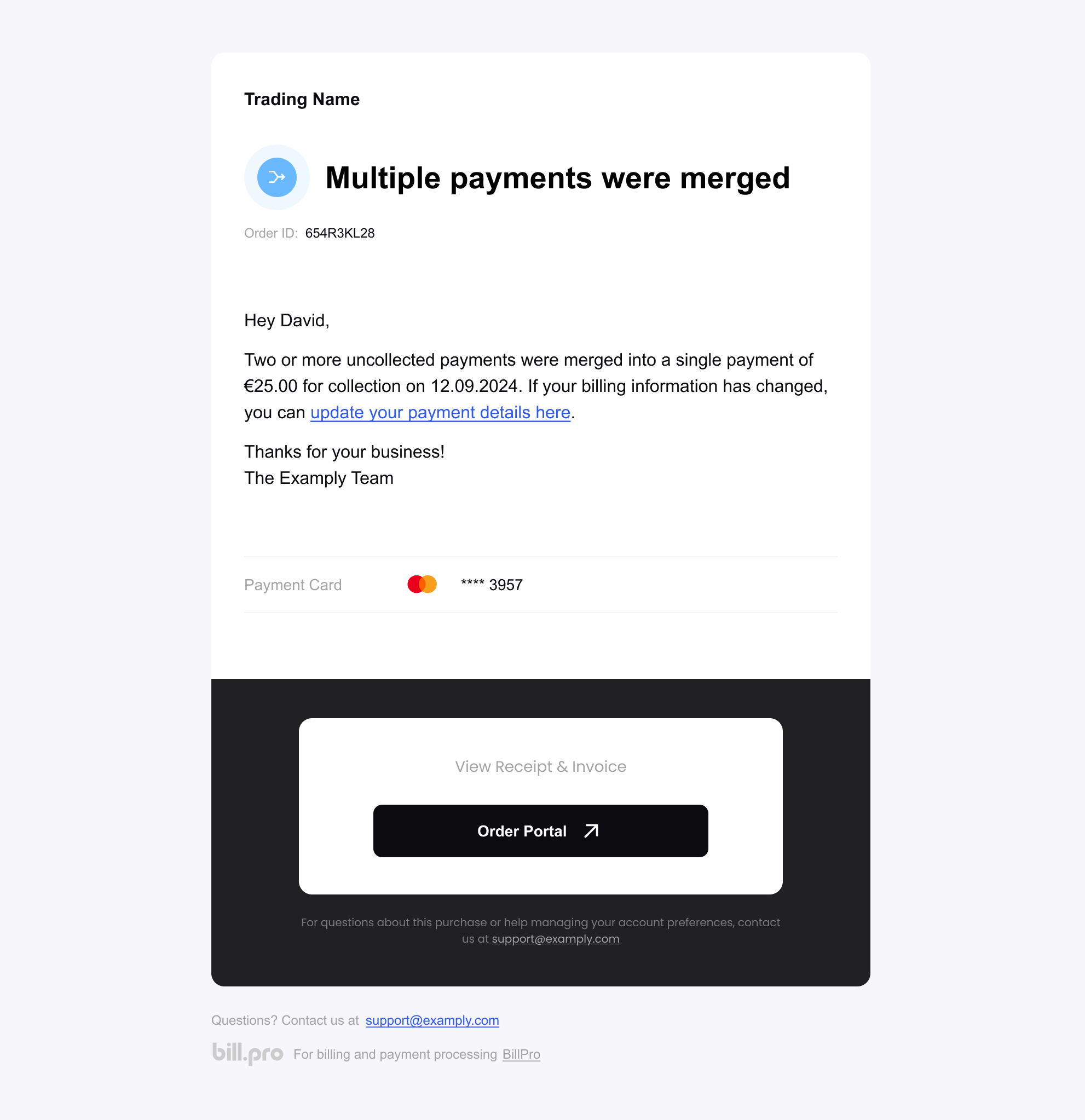
The payment merged email
Updated 2 months ago
Manage billing events and find out about more email notifications
