Auto-retry billing events
Retry billing events that failed with a soft-decline
BillPro can automatically retry billing events that fail with a soft decline. You can configure the days on which the retries will occur.
By default, when a payment is rejected with a soft decline, the issue could be resolved without you contacting the customer. For example, if the customer's account has insufficient funds, the customer could add more money to the account. You can retry a soft-declined transaction up to 15 times within 30 days.
By default, the automatic retries will take place on days 1, 2, and 3 after the scheduled collection date of the billing event. When BillPro has consumed all the automatic retries, it will deactivate the auto-retry functionality.
When automatic retries are running, you can still contact your customer and try to collect the payment over the phone or using a payment link. Manual retries do not affect automatic retries. If the payment is approved (or hard declined), BillPro stops the automatic retries.
When BillPro retries a billing event, it has the same SPID (scheduled payment identifier) as the original billing event. But each transaction has its own TRANSACTION UNIQUE ID from the payment gateway. To display the Transaction Details, click the TRANSACTION UNIQUE ID. The details include the response from the payment gateway and the acquirer.
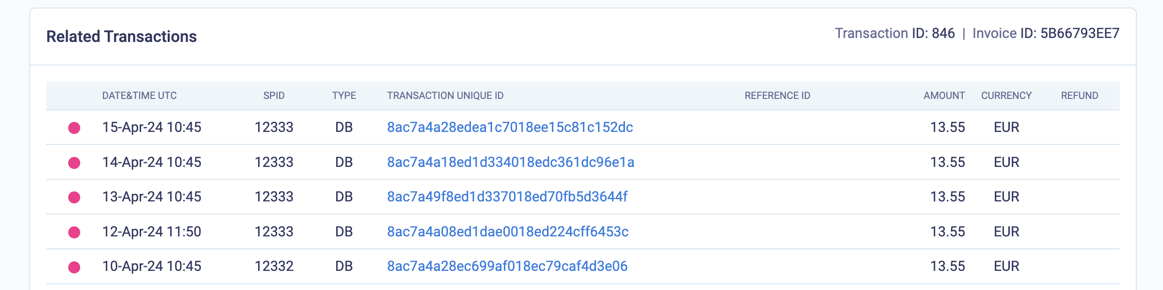
Automatic retries display with the same scheduled payment ID
BillPro displays details of automatic retries for declined payments in the Billing Exceptions view. See Monitor billing exceptions. BillPro does not include automatic retries on the dashboard or in reports of projected payments.
The automatic retries start after the original scheduled date of the billing event. If you reschedule a billing event to process it early and it fails, the retries will not start until the scheduled date. The following diagram shows the automatic retries of a billing event.
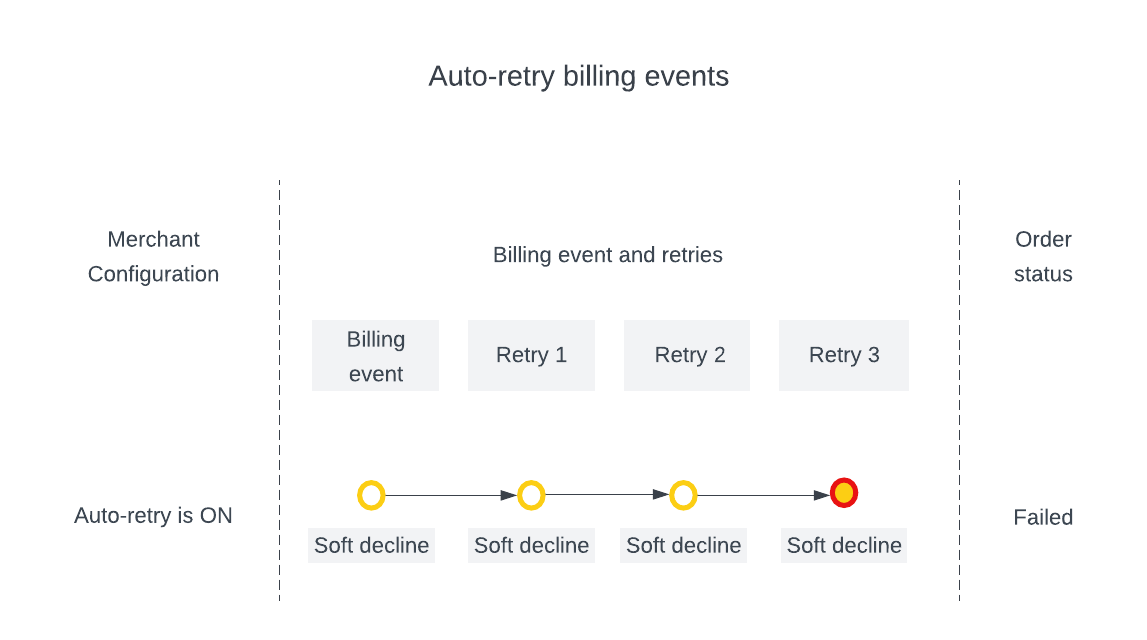
BillPro can automatically retry soft-declined billing events
BillPro can automatically suspend a subscription after it has consumed the automatic retries. See Auto-suspend subscriptions at Configure BillPro with CardCorp or Activate BillPro with Stripe. If auto-suspend is ON and the auto-retries are consumed for a subscription, the order has a Suspended state. If auto-suspend is OFF, and the auto-retries are consumed, the order has a Failed state.
Updated 4 months ago
Read about more merchant configuration
