Dashboard processed transactions
BillPro displays the captured amounts for payments processed on the processed transactions chart and sheets.
To display the chart with a breakdown by Daily, Weekly, and Monthly, select the tabs at the top of the chart.
For these options, BillPro displays the following periods.
- Daily: last 2 weeks
- Weekly: last 12 weeks
- Monthly: last 12 months

The daily processed payments
To display numbers on the chart, mouse over the points.
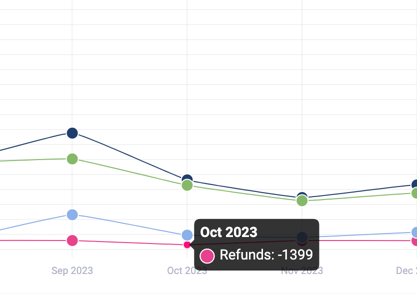
Mouse over a chart point to display its data
The default view displays totals for the following payments.
| Indicator | Payment type | Description |
|---|---|---|
| Blue | Initial payments | Includes captured initial payments and does not include pre-authorisations. |
| Green | Repeated payments | Includes captured recurring payments and does not include pre-authorisations. |
| Black | Captured payments | The sum of Initial and Repeated payments. It does not include pre-authorisations |
| Red | Refunded payments | Payments refunded in BillPro, displayed as negative values in the charts. |
For each of the above totals, you can open a breakdown panel with the following categories:
- One-off (for initial payments, refunds, and all captured)
- 1 Month
- 28 Days
- 14 Days
- 1 Week
- Custom
The following screenshot displays the breakdowns for Initial and Repeated payments.

A weekly view of processed payments with a breakdown by order period
Transaction Reports and ViewsYou can download the full data (with additional transactions for pre-authorisations) in the Processed payments report, and you can view the transactions in Payments view. See Display all processed transactions.
Updated 12 months ago
Check processed payments, reports, or view more dashboard panels