Live orders
Manage orders after a successful payment or card activation
The actions that you can take on an order depend on the status and type of the order.
Live statuses for recurring payment orders
When instalment, subscription, and metered orders with Preliminary statuses have an approved initial payment or card registration they move to an Active status, which is one of the Live statuses. As additional payments are collected, the orders may move to other Live statuses.
The Live order statuses are described in the following table. For a full definition of each order status, see Order status.
| Symbol | Order Status | Description |
|---|---|---|
 | Paused | A subscription that was paused to stop collecting payments until it is manually or automatically reactivated (resumed) |
 | Active | An order with recurring payments (instalment, subscription, or metered) that had an approved initial payment or card registration, and the most recent transaction was approved. Or a single-payment order with an approved pre-authorised amount that has not yet been captured or reversed. |
 | Failed | The most recent billing event had a soft decline. You can retry soft-declined billing events manually or automatically up to 15 times in the following 30 days. |
 | Review | An instalment order where the customer has paid more than the order value. |
 | Suspended | An order with a billing event that failed with a hard decline has a Suspended status until the customer updates their card details. |
When instalment orders are fully paid, they become Complete. To cancel any kind of live order, you can mark the order as Complete.
You can manage Failed and Suspended orders to submit a payment or update cards. And you can refund payments for all order types, including Review orders.
The following diagram shows the status flow for theLive order statuses for recurring payment orders.
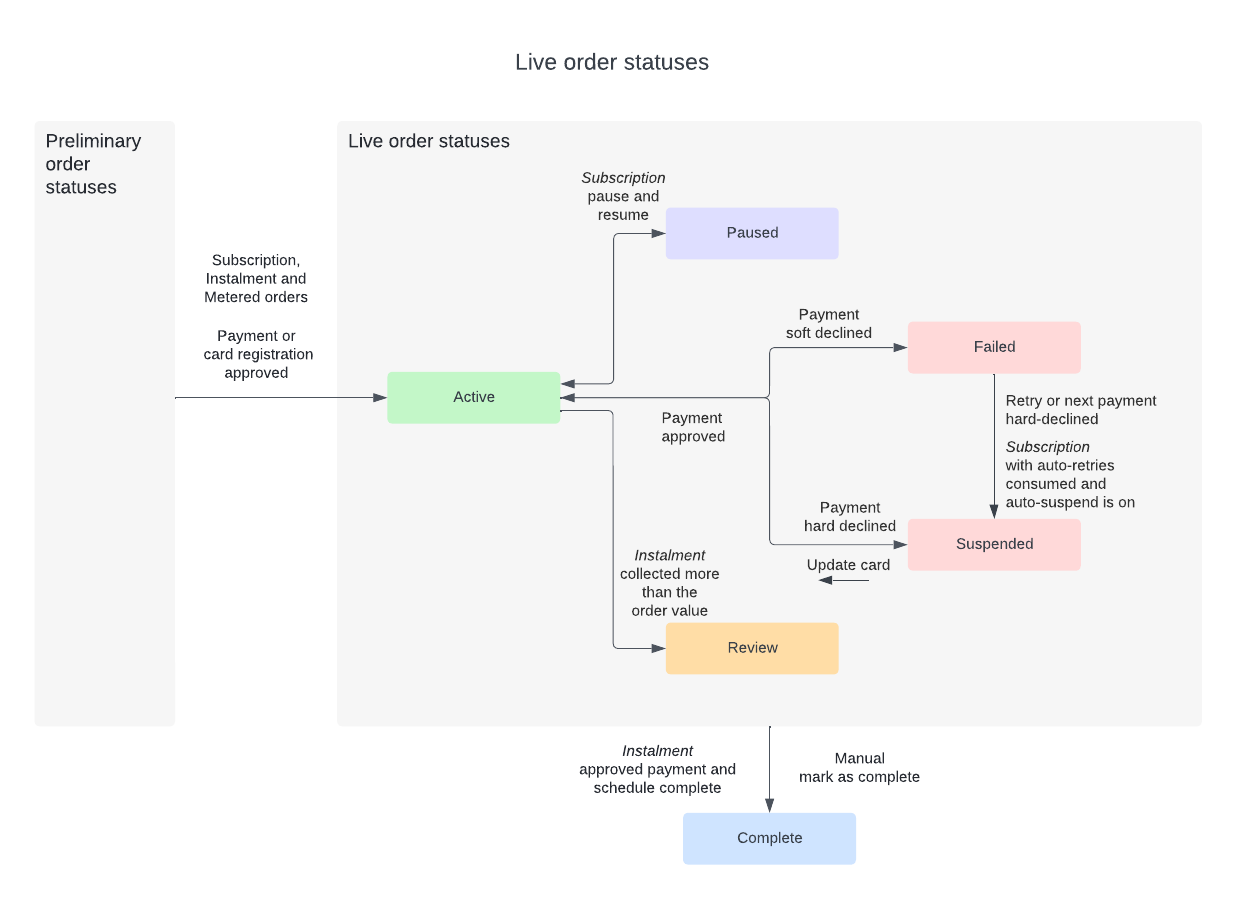
Status flow for live recurring payment orders
Active status for single-payment orders
For single payment orders, if you use the Pre-authorise option and the authorised amount is approved on the card, then the single-payment orders become Active. When you capture the amounts or reverse the authorisations, the orders become Complete.
For details of how to work with the pre-authorisation payment flow, see Authorise and capture payments.
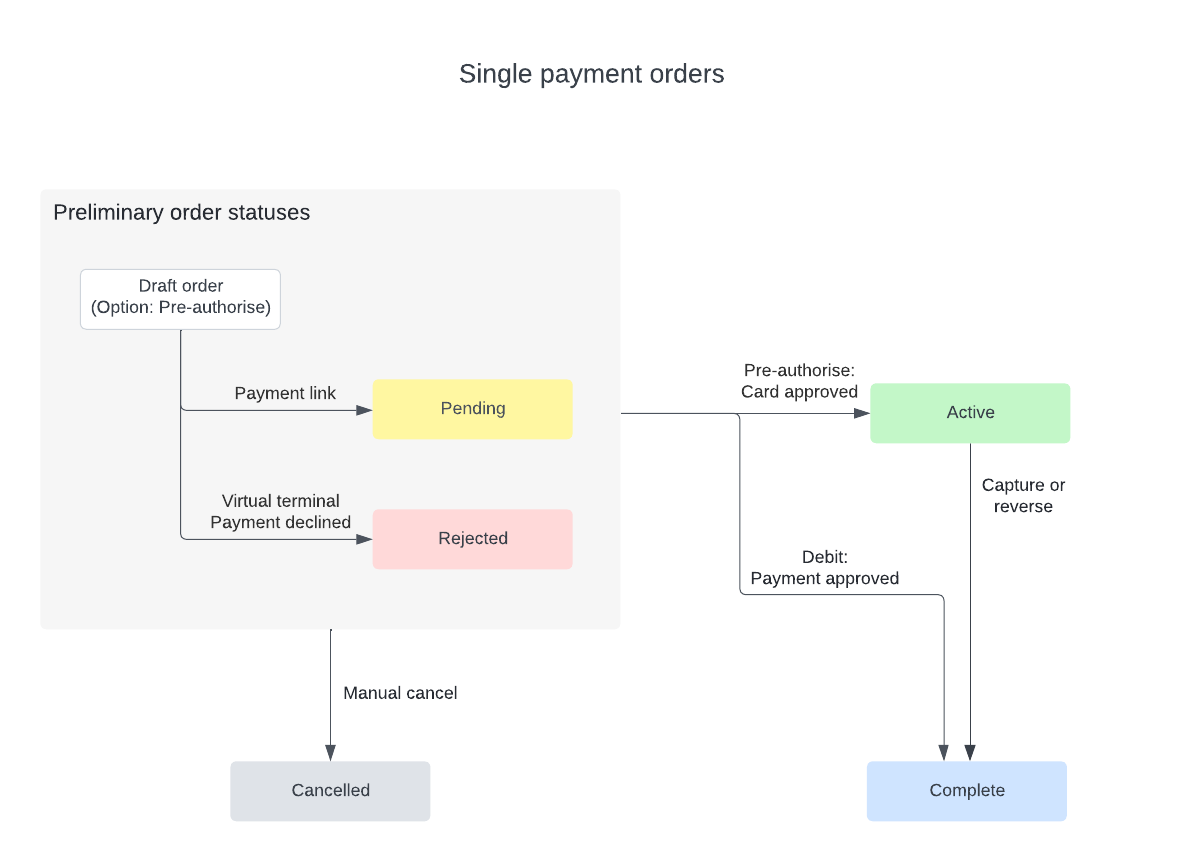
Status flow for single payment orders with pre-authorisation
Updated 4 months ago
Process live orders depending on their status