Order ready and reminder
Send a payment link by email
Payment link - Order is ready
The customer receives this mail when you click Email Payment Link. See Payment links and iframe checkouts. When the customer clicks on Proceed to checkout, BillPro opens the 3D secure checkout. See Secure checkout.
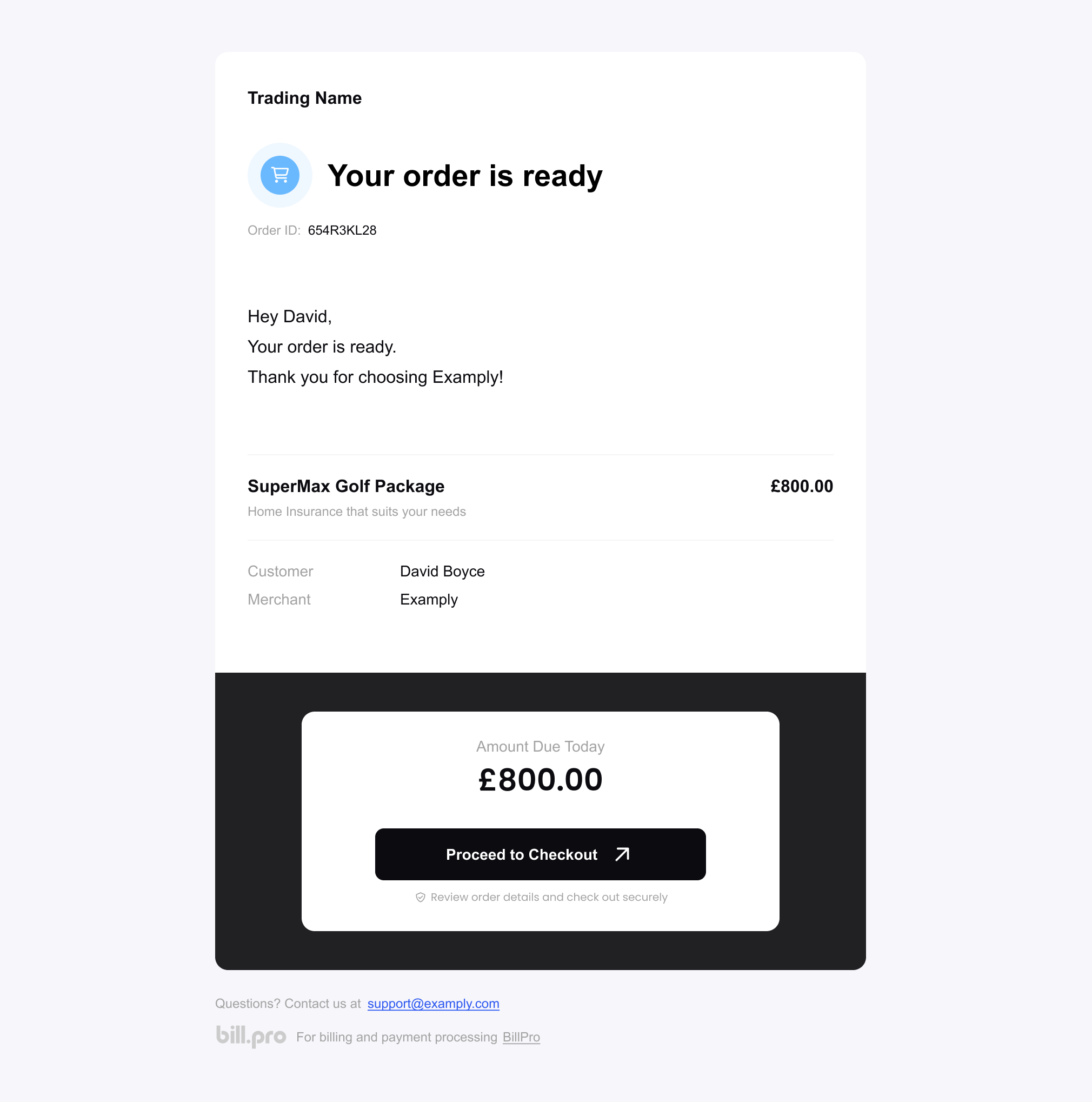
The order is ready email
If you are using the Pre-authorise option for single payment orders, the email has the text Authorisation Amount instead of Amount Due Today.
Payment link - Order reminder
The customer receives this mail when you select Email Reminder Link for a pending order and when BillPro sends an automatic reminder.
By default, BillPro sends reminder emails after you send a payment link by email. The first email reminder is sent on day 1, the second email reminder is sent on day 3 and the third email reminder is sent on day 7. This is a configuration of your merchant in BillPro. See Payment reminders at Activate BillPro with Stripe and Configure BillPro with CardCorp.
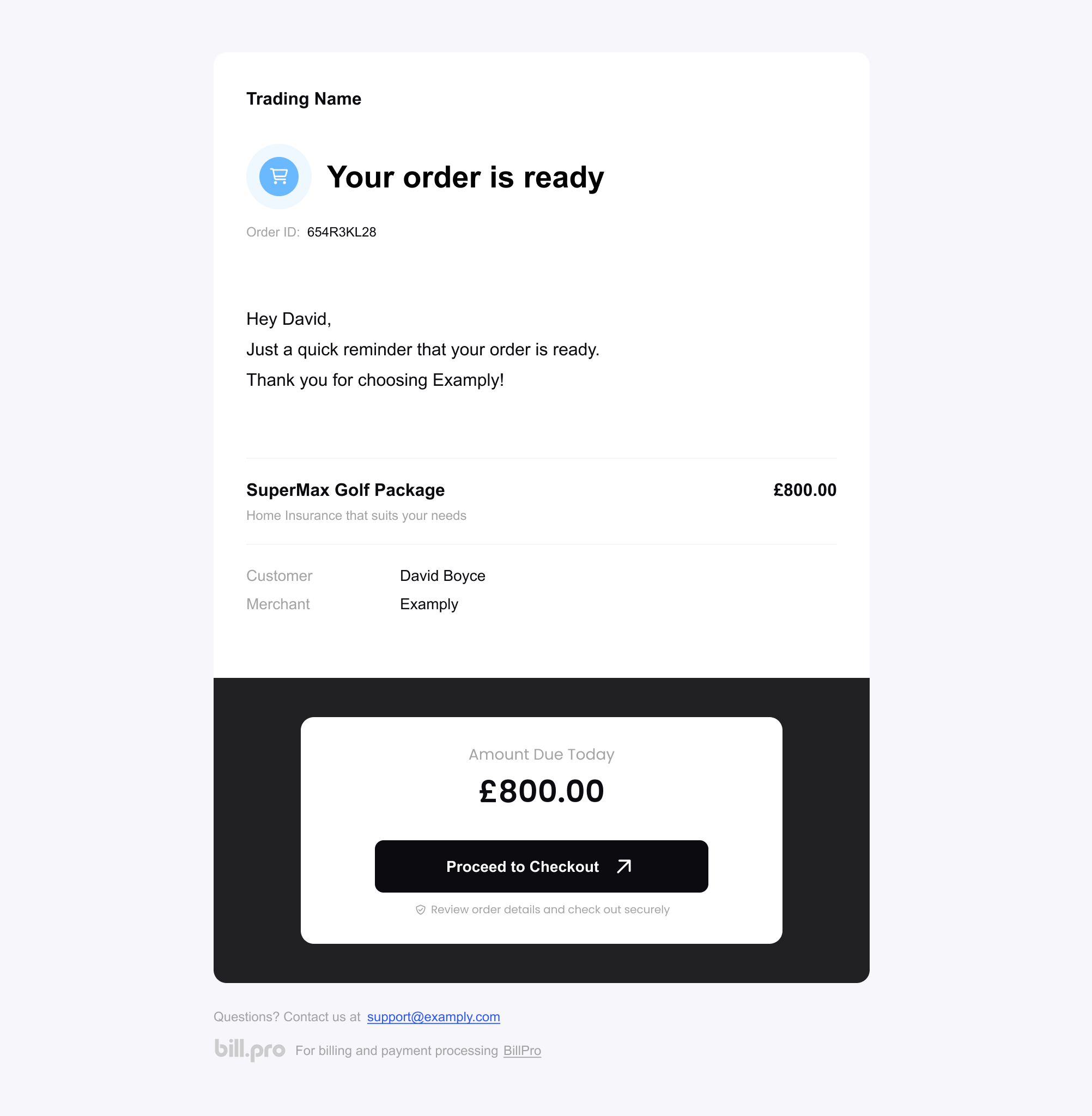
The order reminder email
Customers can pay for their orders by clicking the Proceed to Checkout button, which opens a secure checkout.
Updated 3 months ago