Reverse an authorised amount
For single payment orders, you can select the Pre-authorise option to authorise an amount to be held on the customer's card for a few days to later capture the amount.
This page describes how to reverse the pre-authorisation to release the reserved funds from the customer's card. We recommend that you always reverse the full amount but some acquirers support partial reversals.
If you do not capture the pre-authorisation, the amount should be automatically released after one week, but this will always depend on the issuing bank.
Reverse an authorised amount
To use this option, you will need an Active single payment order with an authorised payment.
-
Open the Order Summary and find the authorised payment with the type of
PAin the Related Transactions list. -
Click the round-arrow refund button beside the authorised payment.
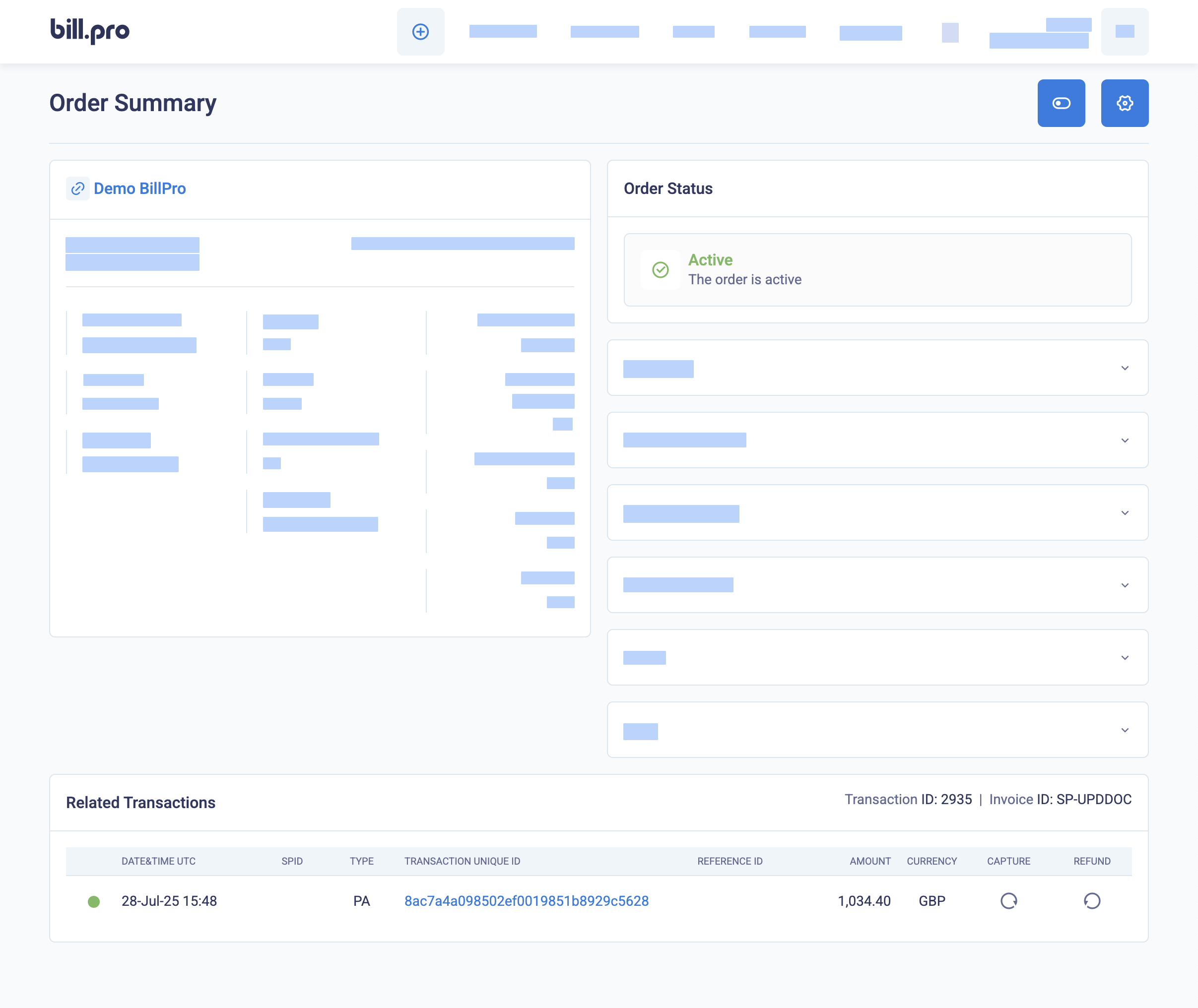
The pre-authorisation transaction in the Related Transactions list
-
Reverse the full amount or enter a partial amount to reverse. Click Reverse Now. We recommend that you always reverse the full amount. With Stripe, you can make one reversal only.
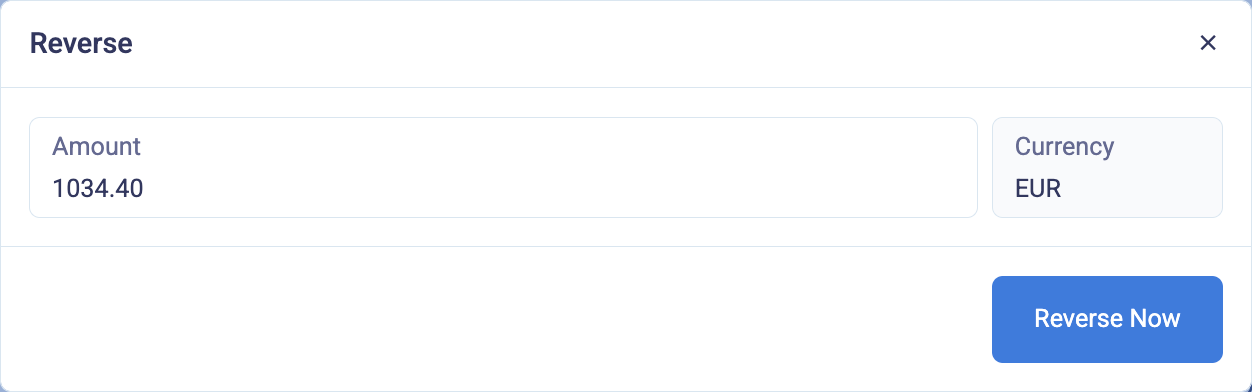
Reverse an authorised payment.
After the reversal is processed, the order status becomes Complete.
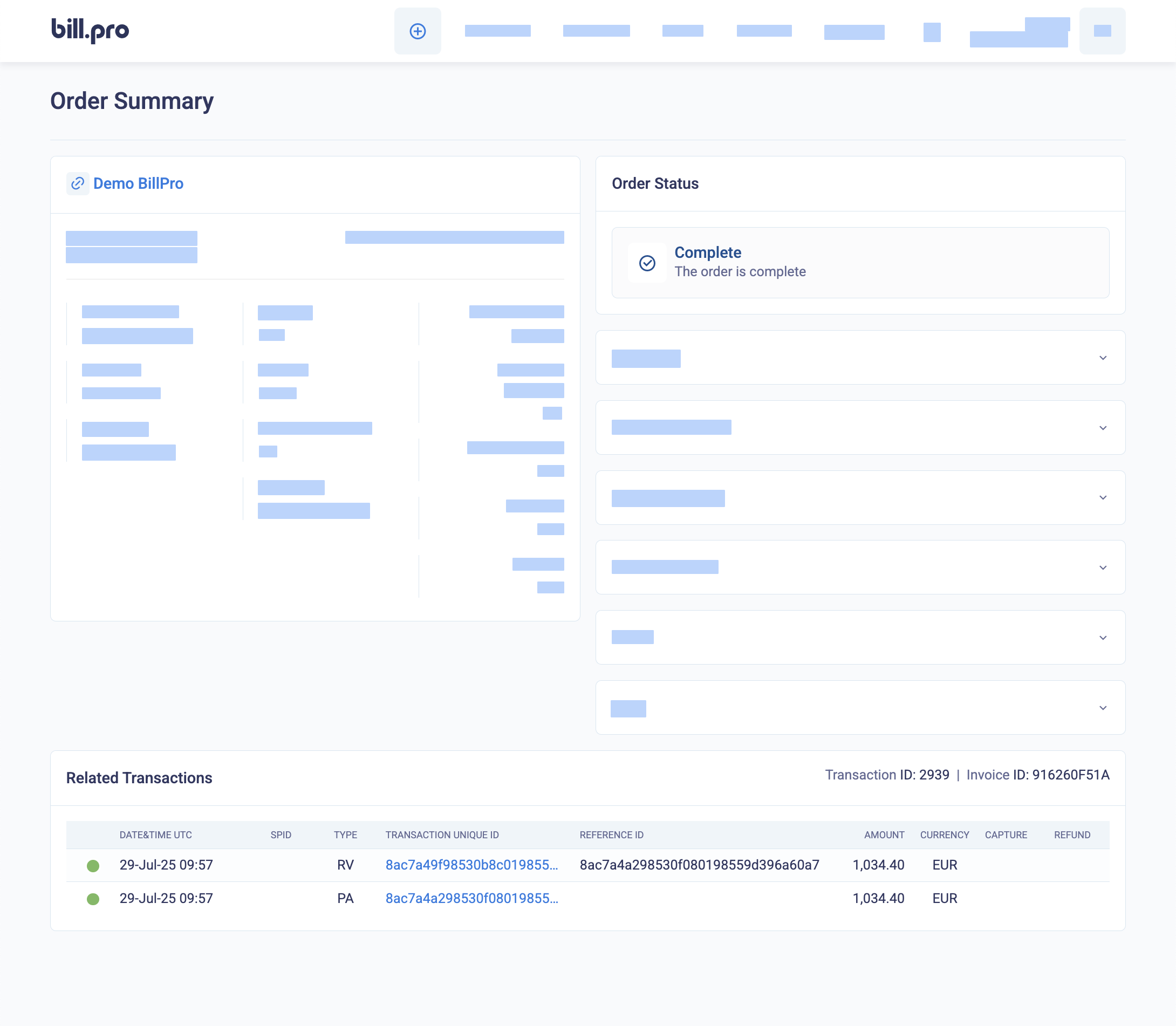
An order after an authorised payment was reversed
Updated 3 months ago